Many of us forget that sometimes, the simplest answers are the best. Better health could be as easy as reaching for the fruit bowl for some apples next time you need a snack

What makes apples so great?
In 2004, USDA scientists investigated over 100 foods to measure their antioxidant concentration per serving size. Two apples—Red Delicious and Granny Smith—ranked 12th and 13th respectively. Antioxidants are disease-fighting compounds. Scientists believe these compounds help prevent and repair oxidation damage that happens during normal cell activity. Apples are also full of a fibre called pectin—a medium-sized apple contains about 4 grams of fibre. Pectin is classed as a soluble, fermentable and viscous fibre, a combination that gives it a huge list of health benefits.
1. Get whiter, healthier teeth
An apple won’t replace your toothbrush, but biting and chewing an apple stimulates the production of saliva in your mouth, reducing tooth decay by lowering the levels of bacteria.
2. Avoid Alzheimer’s
A new study performed on mice shows that drinking apple juice could keep Alzheimer’s away and fight the effects of aging on the brain. Mice in the study that were fed an apple-enhanced diet showed higher levels of the neurotransmitter acetylcholine and did better in maze tests than those on a regular diet.
3. Protect against Parkinson’s
Research has shown that people who eat fruits and other high-fibre foods gain a certain amount of protection against Parkinson’s, a disease characterized by a breakdown of the brain’s dopamine-producing nerve cells. Scientists have linked this to the free radical-fighting power of the antioxidants contained therein.
4. Curb all sorts of cancers
Scientists from the American Association for Cancer Research, among others, agree that the consumption of flavonol-rich apples could help reduce your risk of developing pancreatic cancer by up to 23 per cent. Researchers at Cornell University have identified several compounds—triterpenoids—in apple peel that have potent anti-growth activities against cancer cells in the liver, colon and breast. Their earlier research found that extracts from whole apples can reduce the number and size of mammary tumours in rats. Meanwhile, the National Cancer Institute in the U.S. has recommended a high fibre intake to reduce the risk of colorectal cancer.
5. Decrease your risk of diabetes
Women who eat at least one apple a day are 28 percent less likely to develop type 2 diabetes than those who don’t eat apples. Apples are loaded with soluble fibre, the key to blunting blood sugar swings.
6. Reduce cholesterol
The soluble fibre found in apples binds with fats in the intestine, which translates into lower cholesterol levels and a healthier you.
7. Get a healthier heart
An extensive body of research has linked high soluble fibre intake with a slower buildup of cholesterol-rich plaque in your arteries. The phenolic compound found in apple skins also prevents the cholesterol that gets into your system from solidifying on your artery walls. When plaque builds inside your arteries, it reduces blood flow to your heart, leading to coronary artery disease.
8. Prevent gallstones
Gallstones form when there’s too much cholesterol in your bile for it to remain as a liquid, so it solidifies. They are particularly prevalent in the obese. To prevent gallstones, doctors recommend a diet high in fibre to help you control your weight and cholesterol levels.
9. Beat diarrhea and constipation
Whether you can’t go to the bathroom or you just can’t stop, fibre found in apples can help. Fibre can either pull water out of your colon to keep things moving along when you’re backed up, or absorb excess water from your stool to slow your bowels down.
10. Neutralize irritable bowel syndrome
Irritable bowel syndrome is characterized by constipation, diarrhea, and abdominal pain and bloating. To control these symptoms doctors recommend staying away from dairy and fatty foods while including a high intake of fibre in your diet.
11. Avert hemorrhoids
Hemorrhoids are a swollen vein in the anal canal and while not life threatening, these veins can be very painful. They are caused by too much pressure in the pelvic and rectal areas. Part and parcel with controlling constipation, fibre can prevent you from straining too much when going to the bathroom and thereby help alleviate hemorrhoids.
12. Control your weight
Many health problems are associated with being overweight, among them heart disease, stroke, high blood pressure, type 2 diabetes and sleep apnea. To manage your weight and improve your overall health, doctors recommend a diet rich in fibre. Foods high in fibre will fill you up without costing you too many calories.
13. Detoxify your liver
We’re constantly consuming toxins, whether it is from drinks or food, and your liver is responsible for clearing these toxins out of your body. Many doctors are skeptical of fad detox diets, saying they have the potential to do more harm than good. Luckily, one of the best—and easiest—things you can eat to help detoxify your liver is fruits—like apples.
14. Boost your immune system
Red apples contain an antioxidant called quercetin. Recent studies have found that quercetin can help boost and fortify your immune system, especially when you're stressed out.
15. Prevent cataracts
Though past studies have been divided on the issue, recent long-term studies suggest that people who have a diet rich in fruits that contain antioxidants—like apples—are 10 to 15 per cent less likely to develop cataracts.






























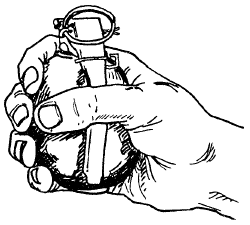

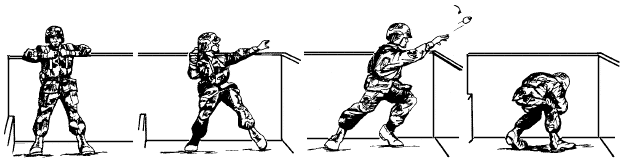 Since few soldiers throw in the same manner, it is difficult to establish firm rules or techniques for throwing hand grenades. How accurately they are thrown is more important than how they are thrown. If a soldier can achieve more distance and accuracy using his own personal style, he should be allowed to do so as long as his body is facing sideways, towards the enemy's position, and he throws basically overhand. There is, however, a recommended method of throwing hand grenades:
Since few soldiers throw in the same manner, it is difficult to establish firm rules or techniques for throwing hand grenades. How accurately they are thrown is more important than how they are thrown. If a soldier can achieve more distance and accuracy using his own personal style, he should be allowed to do so as long as his body is facing sideways, towards the enemy's position, and he throws basically overhand. There is, however, a recommended method of throwing hand grenades: 



